Did you know that almost 97% of American adults own a cell phone? That's a lot of phones and not a lot of understanding of how they work. So why care about how they work? What allows us to connect to the network of other phones? What is a SIM card?
Cell phones are in our pockets or on our person every day, but most cell users have no idea what allows them to call and text each other. Many companies make money off the average Joe because we know nothing about the technology we carry around with us daily.
This article will help explain what SIM cards are, what they do for your phone, and ensure they don't break.
What Is a SIM Card?

Simply put, a Subscriber Identity Module (SIM) card is one of the main components of a cell phone. This piece of plastic will be the card that sits on your phone, acting as its identity when making calls, accessing data plans, and ensuring you have the proper software. You may hear that this is a separate card required to run your cell phone, but the SIM card is a piece of your phone for all practical purposes.
In simple terms, your SIM card connects you to the network of other phones.
You may be wondering, where is the SIM card on my phone? Both embedded and removable SIM cards have been popular over the last few years due to consumer demand. These two versions are identical in how they function and depend on the phone manufacturer's preference.
You can find the SIM card in either the SIM tray or a phone with a removable back located near the battery. Ask your cell phone service provider if you're unsure where your SIM card is located.
Origins of the SIM Card

All cell phone companies operate the same way; they sell a phone to the customer and then provide a "subscription" or service to the customer via calling and texting others. For example, Verizon provides an iPhone to a customer. Verizon places a SIM card within that phone and can then offer that phone because they purchased the subscription.
So what can you expect if you open your phone looking for a SIM card? They are tiny pieces of plastic that can vary in size depending on the phone you carry. The largest currently utilized is about the size of a small post-it note.
Today's most popular SIM card is the Nano SIM card which is only 6 mm by 5 mm. Originally, SIM cards were the size of the average credit card.
SIM cards have enough storage space to store your contacts and a handful of other base information from your phone. They can hold 16 to 256 KB of data. Without a SIM card, you would only use your device on a wireless internet network. You can also access the camera and other basic features, but you wouldn't call or send text messages.
Switch Out Your SIM Card for Travel

People who frequently travel abroad have two options for their cell phones. They can pay an outrageous amount for an international plan or purchase a new SIM card from the company that operates within the destination where they are traveling.
Everything on your phone would still function the same; it would be a SIM card for a different network. The average cell phone company charges $10 a day when traveling abroad. So a 30-day trip can cost you $300 to use the phone you already own.
Buying a new SIM card allows you the same access to calling and texts and will only cost about $15 to $25 for access to their network. If you're looking to travel, it's essential to know where your SIM card is and how to remove it in exchange for a new one.
If you're traveling to one country, a local SIM card will cover you while you are there. But, if you're traveling to multiple countries in the same region, getting a regional eSIM card will be the best cost-effective option. Lastly, traveling to numerous areas and nations will need a global eSIM card that provides network connections in 94 countries.
Everyday Reasons People Change SIM Cards

Here are some simple reasons that you may need to change out your SIM card:
- Your current SIM Card was stolen
- Your SIM card wore out, and your phone won't connect to the network
- SIM Card Error due to water or moisture damage
- Your current phone is damaged, and you need to move your information to the new device.
The downside to a SIM card getting replaced is you do not get your contacts, addresses, and text messages moved over. Some cell phone providers have SIM card copiers, which will copy all data from your old card onto your new one. Of course, that's assuming your original SIM wasn't damaged. You also can back up your information using cloud storage if our cell phone service provides that.
Various cloud services provided by phone companies exist that allow you to store information without ever worrying about a SIM card. For example, Apple enables users to save their data in iCloud, and Google provides services like Google Photos. These data-saving services can help ensure your information isn't lost if the SIM card is damaged.
If you switch your SIM card to another phone your current cell service company manages, it will boot up and work as expected. However, placing your SIM card into a locked phone from another carrier will probably not work. If you have an unlocked phone (not attached to any carrier), your SIM card will also allow you to access the network.
How to Switch Out Your SIM Card

For an iPhone User:
- 1. Find the SIM tray which is typically located on the top right side of your phone near the power button
- 2. Use something small like a paperclip or thumbtack to push gently into the small hole, and the SIM card tray should spring open
- 3. Remove the current SIM card and replace it with a new card
- 4. Push the tray back into the slot, and the SIM card should lock into place
For Samsung Users:
- 1. If your phone has a removable back, take off the back cover and remove the battery and locate the SIM card underneath. If your phone does not have a removable back, then your phone has a SIM card tray similar to iPhones.
- 2. Look for the SIM tray location which is specified in your phone’s manual. If you're still unsure, call your cell service provider.
- 3. Use something small to push into the ejection hole, and it will bounce open containing your phone's SIM card
Protecting Your Phone and SIM Card

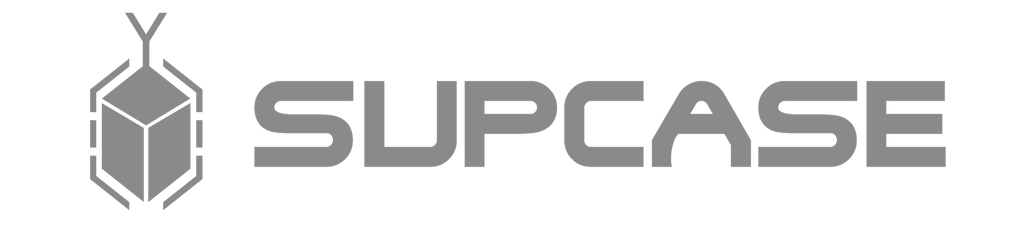
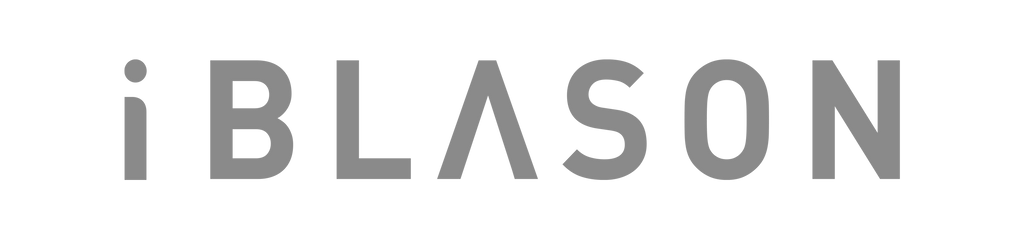











Leave a comment